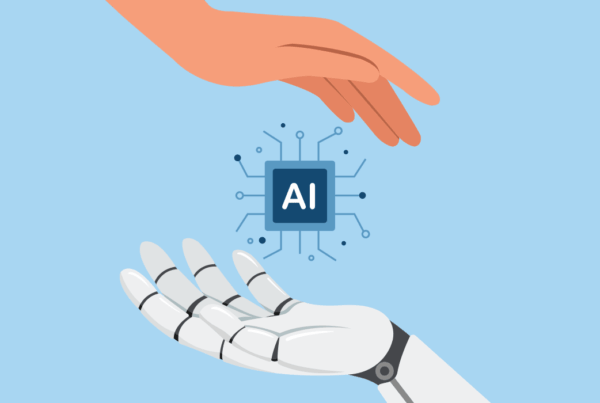Managing a Workforce Management project may seem like a daunting task but with the right planning, the right team and the right system it can be a very smooth and rewarding project leading to many benefits for HR, Managers and employees alike.
What’s involved in a Workforce Management project?
Workforce Management software automates all the work rules and pay policies already in place in your organisation so you can get rid of time-consuming manual tasks related to employee Time and Attendance, Absence, Flexitime, Skills & Training management and more.
Activities such as holiday requests, timesheet approvals, tracking skills and HR activities such as return-to-work interviews move from being managed on emails and spreadsheets to being managed in one central Workforce Management system. This automation saves everyone time, improves information accuracy and increases employee engagement as employees can access the information they need straight away.
So how do our Softworks Project Managers work with our clients?
To make the transition from manual to automated employee management go smoothly each Softworks client is assigned an experienced Project Manager who works with them to capture a full list of their organisation’s work rules and make sure these are reflected in the configuration of their Workforce Management Software. This means that when your new Workforce Management Software goes live, all your work policies and pay rules will be automated and you’ll enjoy the benefits of time saved, reduced administrative burden and instantly access accurate information in one easy-to-use system.
How do we manage a project remotely?
Covid-19 has changed the world of work completely. While there’s nothing like meeting face to face, Softworks Project Managers have years of experience working with clients globally and getting the most out of remote working technologies so you can be sure that your Workforce Management project is in safe hands no matter where you are. Here are our Project Managers’ top 10 tips for making sure your Workforce Management project is a success.
10 Tips for a Successful Workforce Management Project
1. Communicate key benefits to your stakeholders
To maximise the success of your Workforce Management software and in turn the return on investment, you’ll need to get buy-in from management and staff alike.
You will be familiar with the benefits of the new system and now you need to communicate this with others. Make sure everyone understands why a new system is going to be introduced, how it will affect them and most importantly how it will be of benefit to them. Each department will gain its own rewards and communicating this will be crucial to your success in this project.
2. Put a project team in place
It’s a good idea to put a Project Team in place with representatives from different departments to help with the implementation process. Depending on the size and structure of your organisation it’s worthwhile including people from some or all the following departments
- HR – The HR representative can cover all the HR Policies and Procedures that are in place to make sure these are reflected in the software.
- Finance – Finance can advise of the different wage or salary structures in place and of how the payroll process works including what checks and balances are needed.
- IT – An IT representative should be involved to provide input on your current IT Infrastructure as well as how features such as Employee Self Service will be rolled out.
- Manager Community – Your Line Managers and Roster Managers will be the ones using the Manager view of the system to manage and approve leave requests, timesheets and rosters so it’s important they are involved from as early a stage as possible. After all the idea is to make their working day easier so it’s important the system helps them achieve this.
- End User Community- Employees who don’t have managerial responsibility will be using the Employee Self-Service feature to request annual leave and to view their rosters and personal information. They may also be using it to record their working hours. While employees may not need to be included in the project team at the very start it’s good to let them know that it’s happening and include them as you go towards the testing phase.
Each organisation is unique and you may not have all these resources, so just let your Project Manager know what your available resources are. They can plan around it, offer some creative solutions and help you succeed.
3. Appoint a Project Champion
Successful implementation of your new Workforce Management System requires buy-in from the whole organisation – from the top, down. You should nominate a Project Champion who ideally will be:
- A senior manager
- In a position to allocate necessary resources
- Kept informed at major project stages
4. Appoint a System Administrator/ Senior User post-go-live
Once your Workforce Management System goes live you’ll need someone who is responsible for making changes to the system or liaising with Softworks should there be any questions or queries. When selecting your System Administrator, choose someone who:
- Has a full understanding of Payroll Practices, HR Practices and Business Rules.
- Has a good working knowledge of PCs and systems and isn’t afraid to learn more.
- Takes on system administration as one of their main work duties.
5. Make sure you’re supported by your organisation
As the owner of this project, you want to ensure a successful and smooth implementation process.
Make sure you are:
- Allocated the necessary resources to effectively manage the project i.e. time, personnel and budget.
- Given the authority to fix/agree on dates in relation to the project.
6. Define your organisation’s goals and performance indicators
As manager of this project, you need to be realistic from the outset about what is achievable and when so that you can manage the expectations of your team and organisation. Define your organisation’s goals and performance indicators so that you can measure and report back on the success of your project.
7. Avoid the common pitfalls
So, what are the common pitfalls you need to avoid? The most common include:
- Badly managed or planned organisational change rollout.
- Not allocating appropriate experienced, senior resources to the project.
- Not communicating effectively project benefits/objectives, but more importantly project milestones, tasks, roles and responsibilities to all.
- Inaccurate or incomplete information in your company policies/rules definition document.
- Not getting buy-in from key stakeholders, particularly line managers and staff.
- Inaccuracies in the information supplied for your initial data load (HR Import).
- Turnover of key staff during the project.
- Not providing sufficient training to staff.
- Not communicating changes to deadlines and/ or scope changes.
8. Build in “testing time”
An area that is often overlooked is not building in enough time to test the system thoroughly. The system needs to be tested both from a “Users” and a “Systems” perspective, prior to roll-out and going live.
It would be great if your new Workforce Management System could simply be switched on and for everything to work perfectly, however experience has taught us that differences in interpretation and/or omissions can occur. While this may be frustrating initially, you are much better off flagging any issues and getting them right in advance of presenting your new system to the wider user community.
So, make sure you build in the time and use it for both “User Acceptance” (the way the system operates, workflow processes, ease of use etc.) and “System” testing (the work policies, rules, entitlements, etc.)
9. Keep positive by focusing on the end game
Managing a project is like going on a great adventure. There may be highs and lows, some things will go very smoothly while new challenges appear to come out of nowhere. Maintaining a positive attitude, being prepared and anticipating these challenges goes a long way to ensuring the project stays on track, and you enjoy a smooth transition to the new system.
In addition to focusing everyone on the end gain or benefit and liaising with your team on major decisions, sometimes looking at the bigger picture will be necessary. There can be times in a project, where it simply needs the project manager to take control, make a decision and instruct everyone in order to progress and successfully deliver the project. This may come from the Project Manager or the ultimate project sponsor/owner. Once the decision is made it refocuses the attention again and everyone gets on with it, sometimes even with a new zeal!
It can feel like events sometimes happen, to test the commitment or resolve of the team and project manager. If an issue does arise, focus on identifying a solution or work around, and stay positive. It is up to the PM to stand firm, keep everyone focused and to move forward.
10. Celebrate your success
It’s important now and then to pause, recount where you were at the start and what you have achieved so far. Fun ideas don’t have to cost much, but they can include things like specially designed t-shirts for team members and early user adopters, pizza for the first department fully live or simply internal recognition and awards for a job well done. Projects can sometimes go through what feels like an emotional roller-coaster. From the initial “highs” at the start of the project; when you are mapping out your current position and declaring your vision for the future to the actual “doing” element of the project. It’s important to make sure from both your own, and the team’s perspective, that you celebrate your success and have some fun in the process.
To find out how Softworks can help your organisation visit our Case Studies page or get in touch to organise a Demo today.