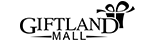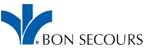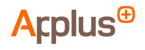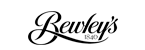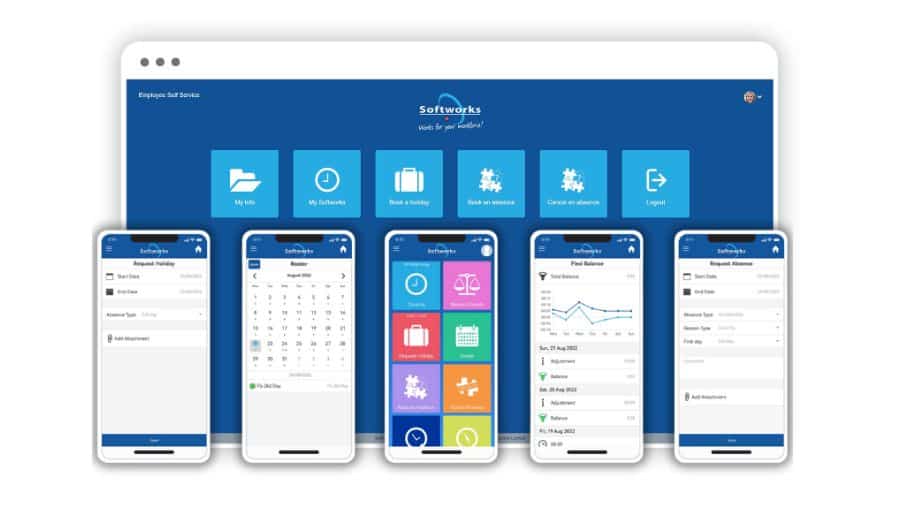Employee Self-Service
Softworks Employee Self-Service Software (ESS) allows employees to record their working hours, check their schedules, request leave and view leave balances on desktop, tablet or mobile.
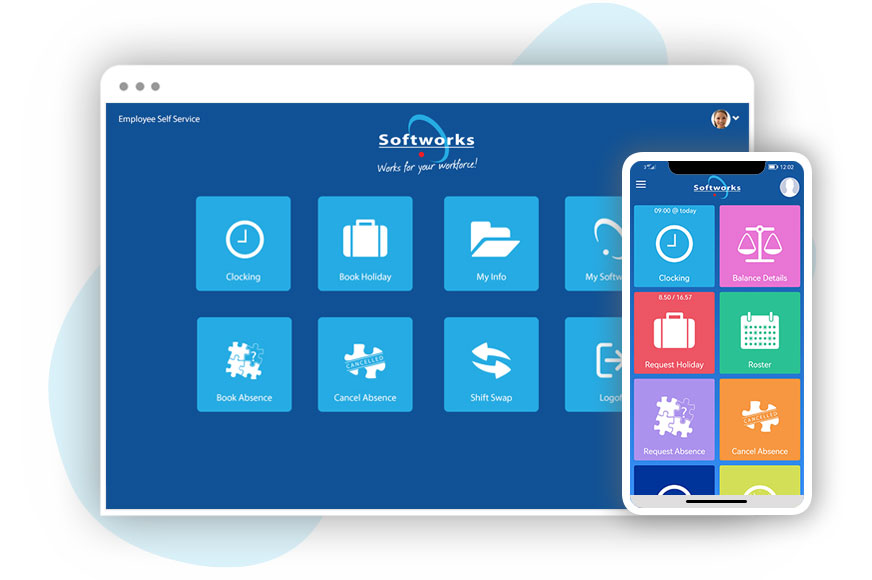
- · Clock In and Out
- · View Clocking History
- · Check Work Schedules/Rosters
- · Request Annual Leave and other leave types
- · Check Flexitime Balances
- · View Annual Leave Balance
- · Update Personal Information
- · View Team Calendars
Empowering Employees, Simplifying Management
Giving Control To Your Staff
Softworks Employee Self-Service Software is a user-friendly tool that empowers employees to manage their schedules and personal information. It facilitates convenient clocking in and out, schedule viewing, leave management and personal details updates through both desktop and mobile platforms.
Designed to enhance workforce autonomy and efficiency, it streamlines routine administrative tasks, fostering a more engaged and self-sufficient workforce.
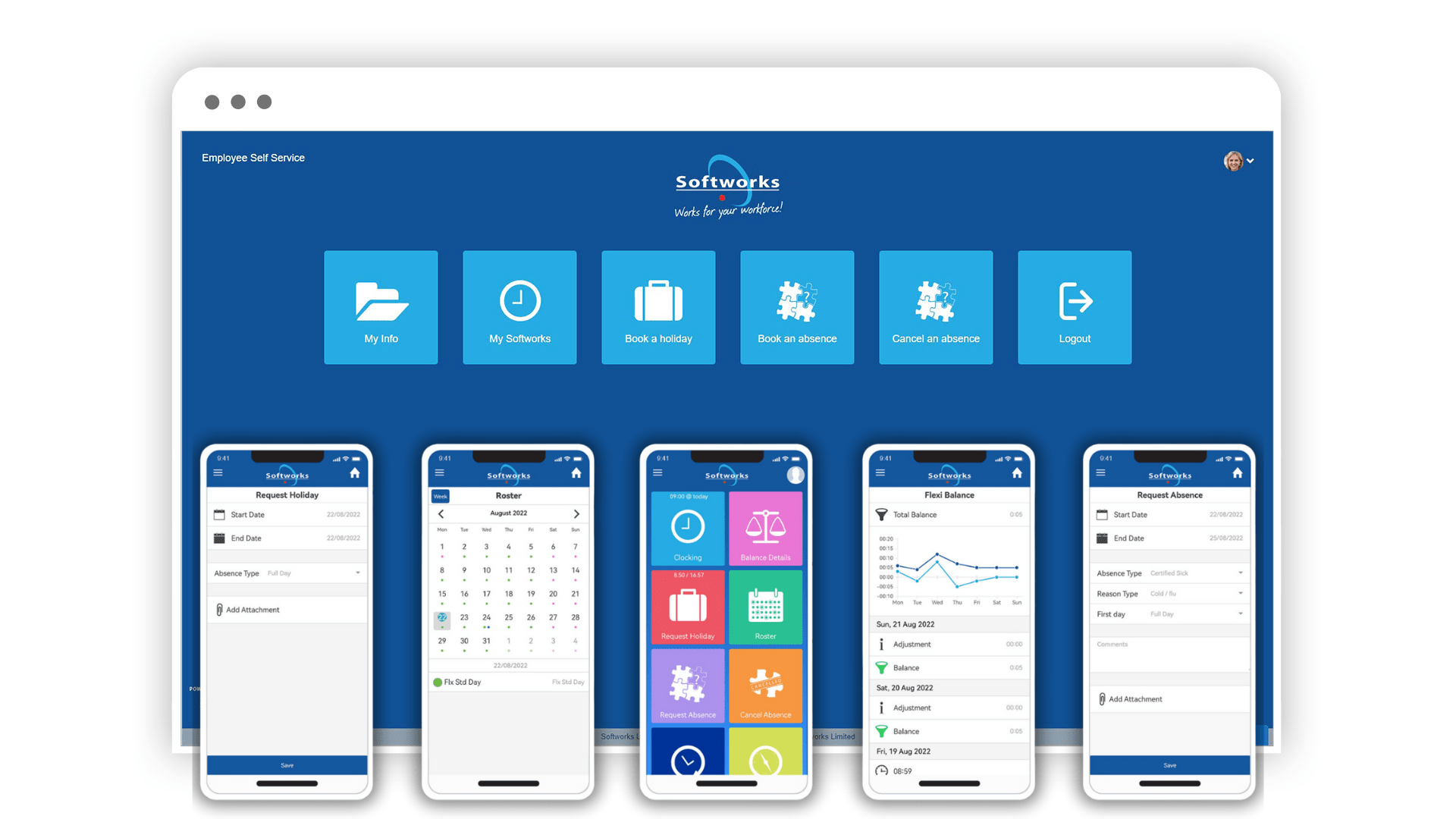
Here’s what makes it great:
Employee Self-Service App Features
- Clock in or out via mobile or desktop (with GPS location)
- View clocking history
- Check work schedules/rosters
- Request leave of any type
- View annual leave days balance
- Check Flexitime balances
- Apply for additional shifts or swop shifts
- Update personal information
- View team calendars
- Available on Desktop and Mobile
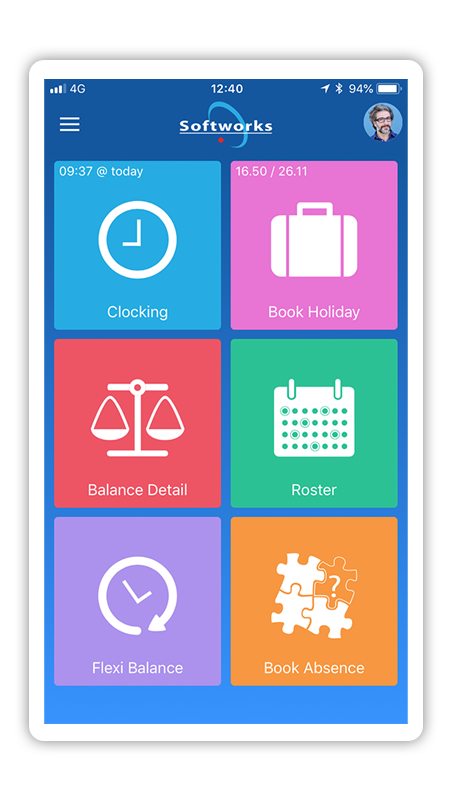
Benefits of Employee Self-Service Software
Access to Information
One central hub for everything – no more waiting for line managers, HR or Payroll departments to respond to queries.
Employees can easily manage their time and personal details and have more control over their working lives.
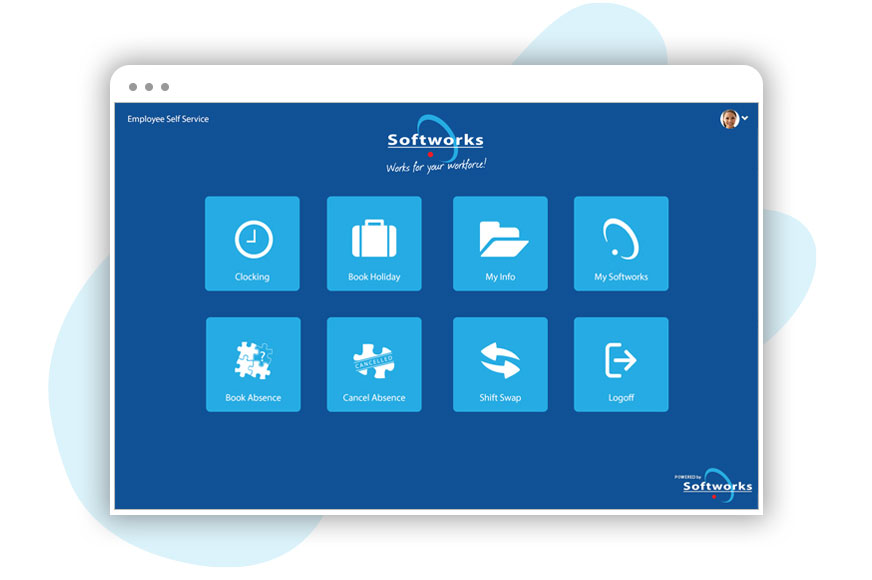

Flexible Working
Employees can use the Employee Self-Service portal to view accurate Flexitime balances or Clock In or Out to record working hours while working remotely. Perfect for organisations that have flexible or remote working policies.
Efficiency
With minimal training, employees can access personal information, request leave and view work schedules or holiday balances – this reduces the number of queries to HR and line managers.
Managers receive an email notification when employees request leave and approve those requests directly through email – which improves response times, reduces admin and keeps employees satisfied.
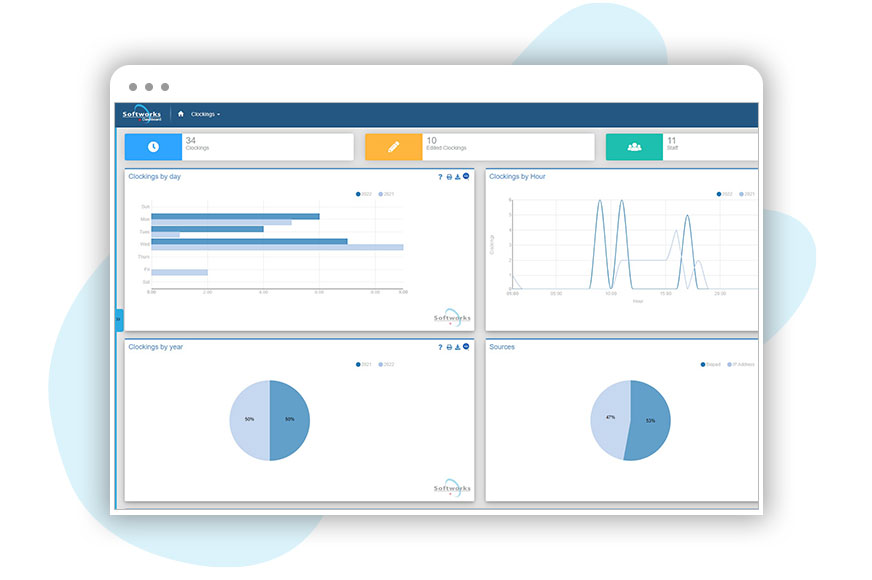
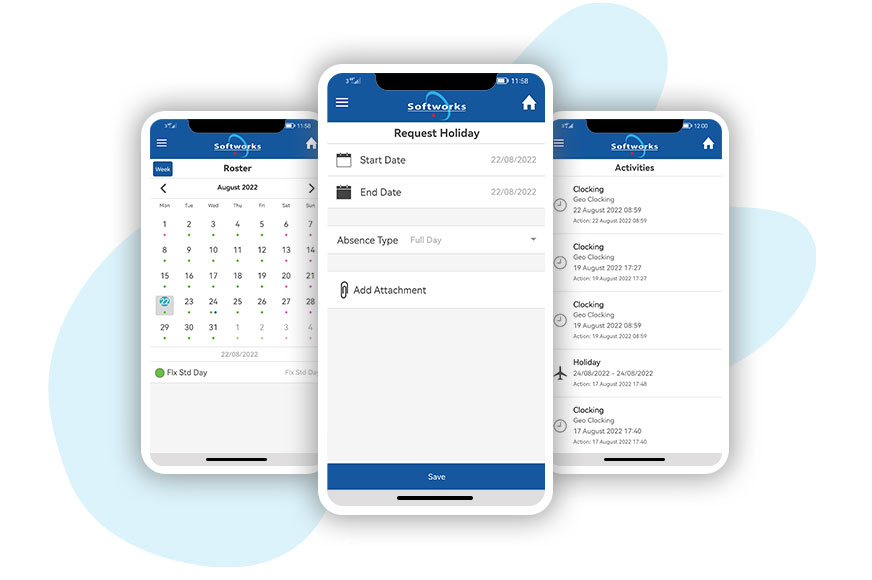
Enhanced Employee Engagement
Giving employees access to their information gives them more control over their working lives and creates a culture of motivated and empowered people.
Improved Accuracy
Moving away from manual tracking through emails and spreadsheets dramatically improves accuracy and accountability.
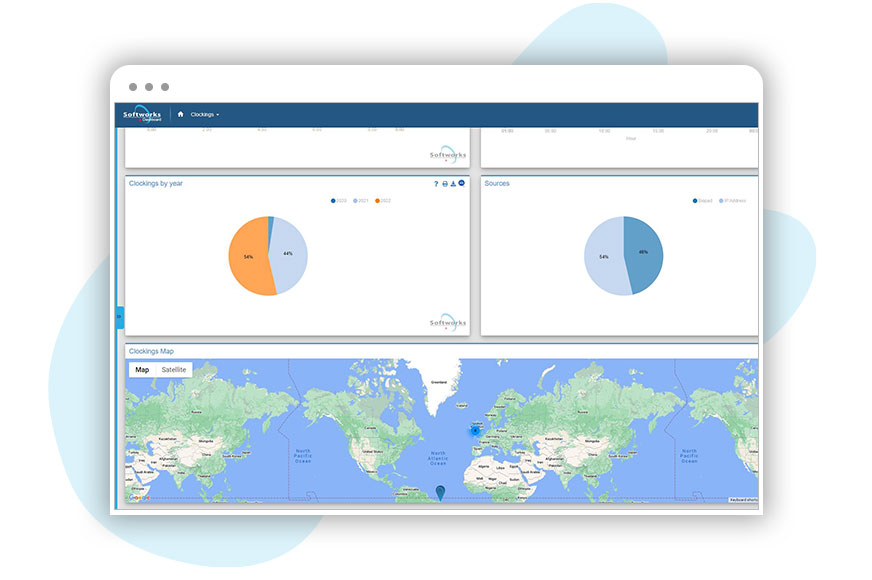
Frequently Asked Questions
What is Employee Self Service Software?
Employee Self-Service (ESS) Software is a system that allows employees to access and manage their own personal information and perform various HR-related tasks without the need for direct assistance from HR staff.
It provides a self-service portal and mobile application where employees can clock in and out, check work schedules/rosters, view and update their personal details, request time off, check Flexitime balance and much more.
How much does the ESS cost?
Softworks pricing is determined by the size of your organization, with a one-time implementation fee. To get a quote, please click here.
What are the features of Softworks ESS?
Softworks ESS features:
– Clock in or out via mobile or desktop (with GPS location)
– View clocking history
– Check work schedules/rosters
– Request leave of any type
– View annual leave days balance
– Check Flexitime balances
– Apply for additional shifts or swop shifts
– Update personal information
– View team calendars
– Available on Desktop and Mobile
Does the App work on all mobile phones?
Softworks ESS App is designed to work on all popular mobile platforms such as iOS (iPhone) and Android.
How long does it take to implement ESS?
The duration of implementing Employee Self-Service can vary depending on factors such as the complexity of the organization’s requirements and the size of the workforce. It includes activities such as software setup, data migration, customization, testing, and training. To get an estimate – Contact Us!
Can the App record clock-in and clock-out location?
Softworks ESS App offers GPS-based location-tracking functionality that allows employees to record their clock-in and clock-out locations. This provides additional verification and ensures that employees are physically present at the designated location when clocking in or out.
Can employees request Annual Leve through the ESS App?
Yes, Softworks Employee Self-Service App provides the functionality for employees to request Annual Leave or other types of time off directly through the app.
The app allows employees to access their leave balances and submit time-off requests, including Annual Leave requests. The requests are then routed to the appropriate approver for review and approval within the ESS system.
Can employees use the App to swap shifts?
Yes, Softworks Employee Self-Service (ESS) App provides a shift-swapping feature that allows employees to request and initiate shift swaps with their colleagues directly through the app.
The app facilitates the process by providing a platform where employees can find suitable replacements for their shifts and propose shift swaps. This feature promotes flexibility and collaboration among employees and enables them to manage their schedules effectively.
Related Content
What We Do – The Softworks Story…
From Time and Attendance Tracking to a complete Workforce Management Solution…