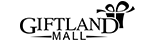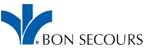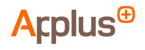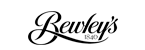Record and manage employee Time and Attendance with a Clocking Machine suitable for your unique requirements.

- · Accurate Time Recording
- · Improved Payroll Accuracy
- · Fairness and Transparency
- · Flexible Clocking Options
- · Real-time View of Attendance
- · Comprehensive Reporting
Clocking Made Smart, Management Made Easier
Reliable Clocking Systems For Any Industry
Softworks Clocking Systems offer a versatile and precise solution for tracking employee work hours and breaks. Utilizing both hardware terminals and software applications, the systems enable easy clocking in and out, whether at the workplace or remotely. They are designed to provide accurate time recording, supporting efficient workforce management and payroll processing.

Here’s what makes it great:
Available Clocking Systems
Benefits of Employee Clocking Systems
Frequently Asked Questions
What is a Clocking System?
A Clocking System, also known as a Time Clock System, is a solution that enables employees to record their clock-in and clock-out times accurately. It replaces traditional punch clocks or manual timekeeping methods with more efficient and automated processes. A Clocking System can utilize various technologies, such as biometric devices, proximity cards, key fobs, web-based clock-ins, or mobile applications, to capture and record employee attendance data.
How much does the Clocking System cost?
Softworks pricing is determined by the size of your organization, with a one-time implementation fee. To get a quote, please click here.
Can the system record clock-in and clock-out location?
Yes, Softworks Clocking Systems have the capability to record the clock-in and clock-out locations of employees. This is particularly useful for organizations with remote or mobile employees. The system uses GPS-based technology to track and record the location of employees when they clock in or out, providing additional verification and ensuring that employees are physically present at the designated location.
How long does it take to implement the Clocking System?
The implementation time for a Clocking System can vary depending on the complexity of your organization’s requirements and the specific features chosen. Generally, the implementation process involves activities such as software and/or hardware installation, configuration, integration with existing systems (if applicable), employee data setup, and training. To get an estimate – Contact Us!
What are the Different Types of Clocking Machines?
Clocking Machines come in various types to suit different organizational needs. Some common types include:
Biometric Clocking Machines: These machines use biometric technology, such as fingerprint scanners or facial recognition, to verify the identity of employees when clocking in or out.
Proximity Card Clocking Machines: These machines require employees to swipe a proximity card or key fob near a reader to record their attendance.
Web-Based Clocking Systems: Employees can clock in and out through the Softworks Employee Self-Service on their Desktop PC or through the Softworks Employee Self-Service App on their mobile.”
Is there an App for clocking in and out?
Yes, Softworks Employee Self-Service App allows employees to conveniently clock in and out using their smartphones or tablets. The App provides a user-friendly interface and includes additional features, such as viewing schedules, requesting time off, and accessing relevant work-related information. It enhances flexibility and accessibility for employees who may be working remotely or on the go.
Can employees clock in and out remotely?
Yes, Softworks Clocking System offers the flexibility for employees to clock in and out remotely. This is particularly useful for organizations with remote or mobile workers. Employees can clock in and out through the Softworks Employee Self-Service on their Desktop PC or through the Softworks Employee Self-Service App on their mobile.
Can the Clocking System integrate with 3rd party Payroll, ERP or HR systems?
Yes, Softworks Clocking System can integrate with 3rd party Payroll, ERP, and HR systems. These integrations facilitate seamless data exchange between different software solutions, eliminating the need for manual data entry and ensuring accurate and efficient payroll processing, resource allocation, and HR management.
Related Content
What We Do – The Softworks Story…
From Time and Attendance Tracking to a complete Workforce Management Solution…