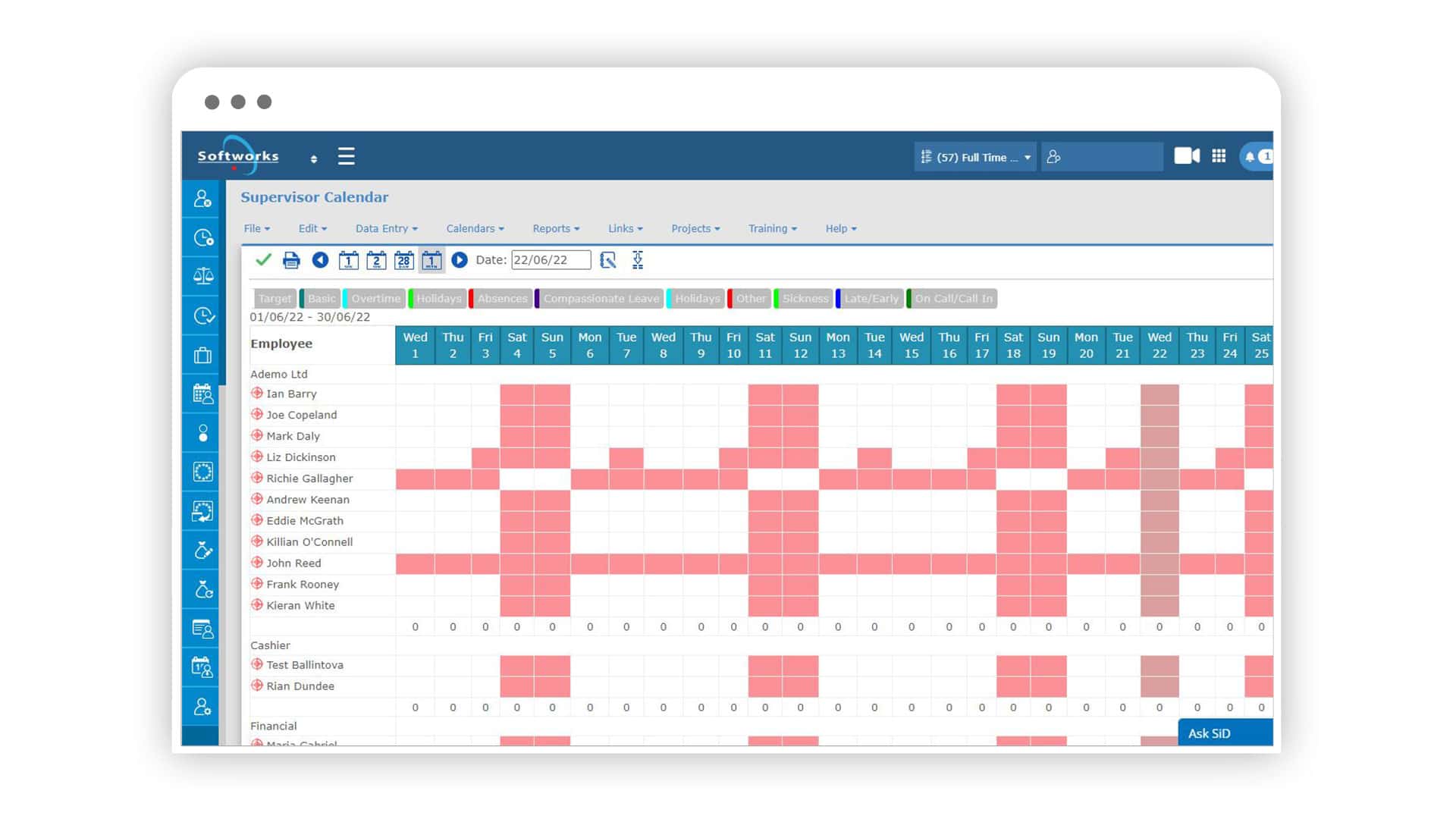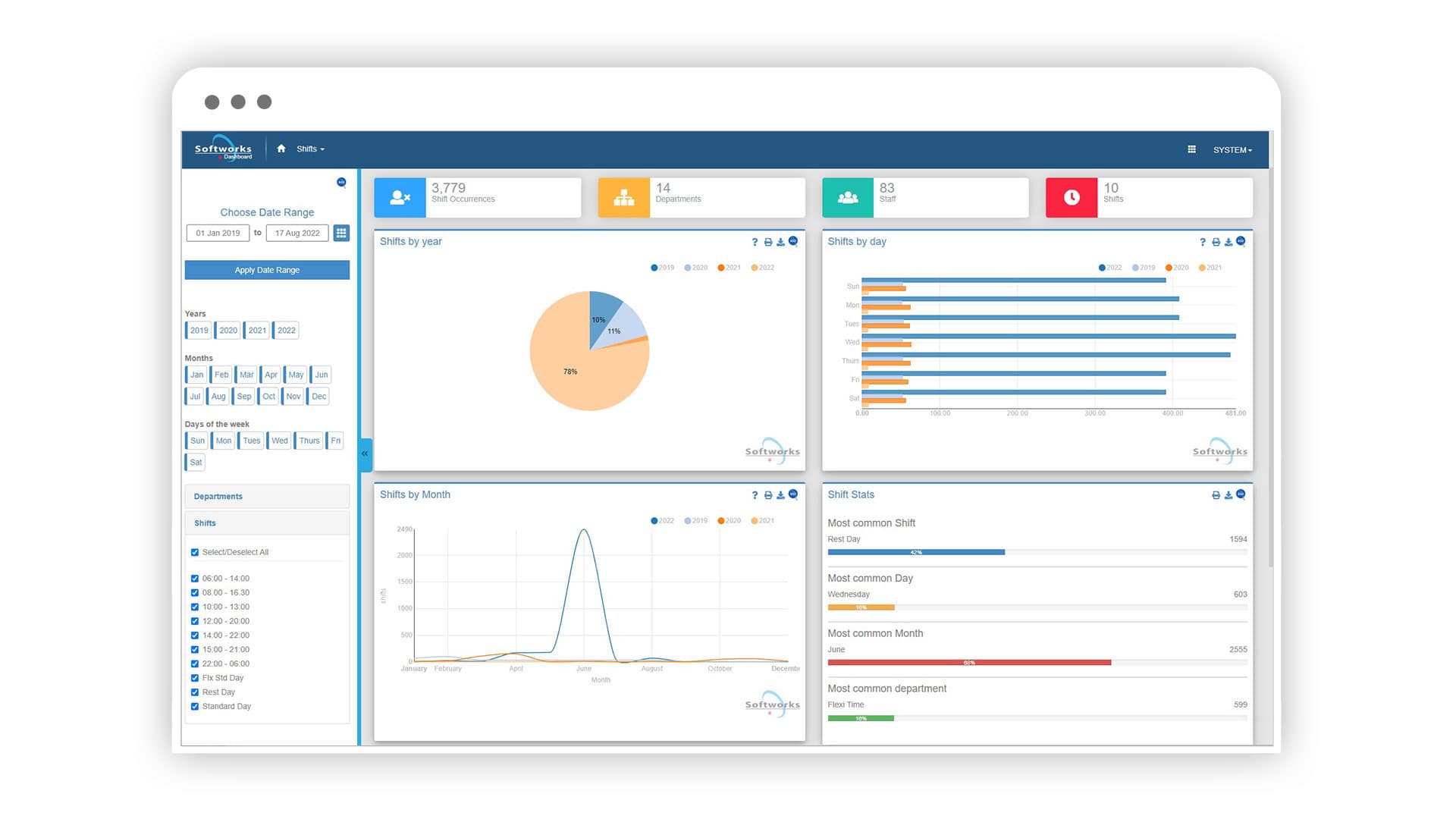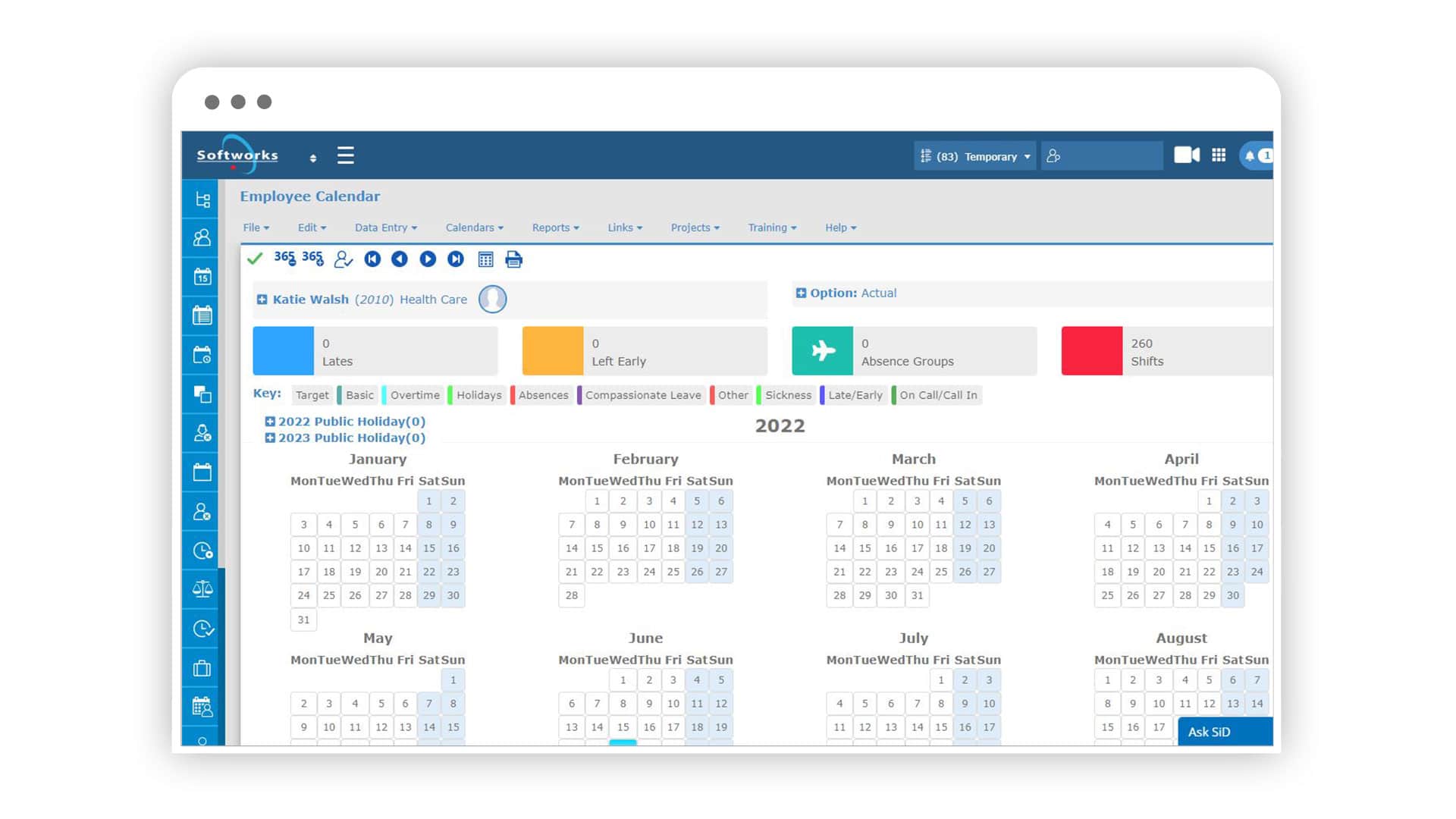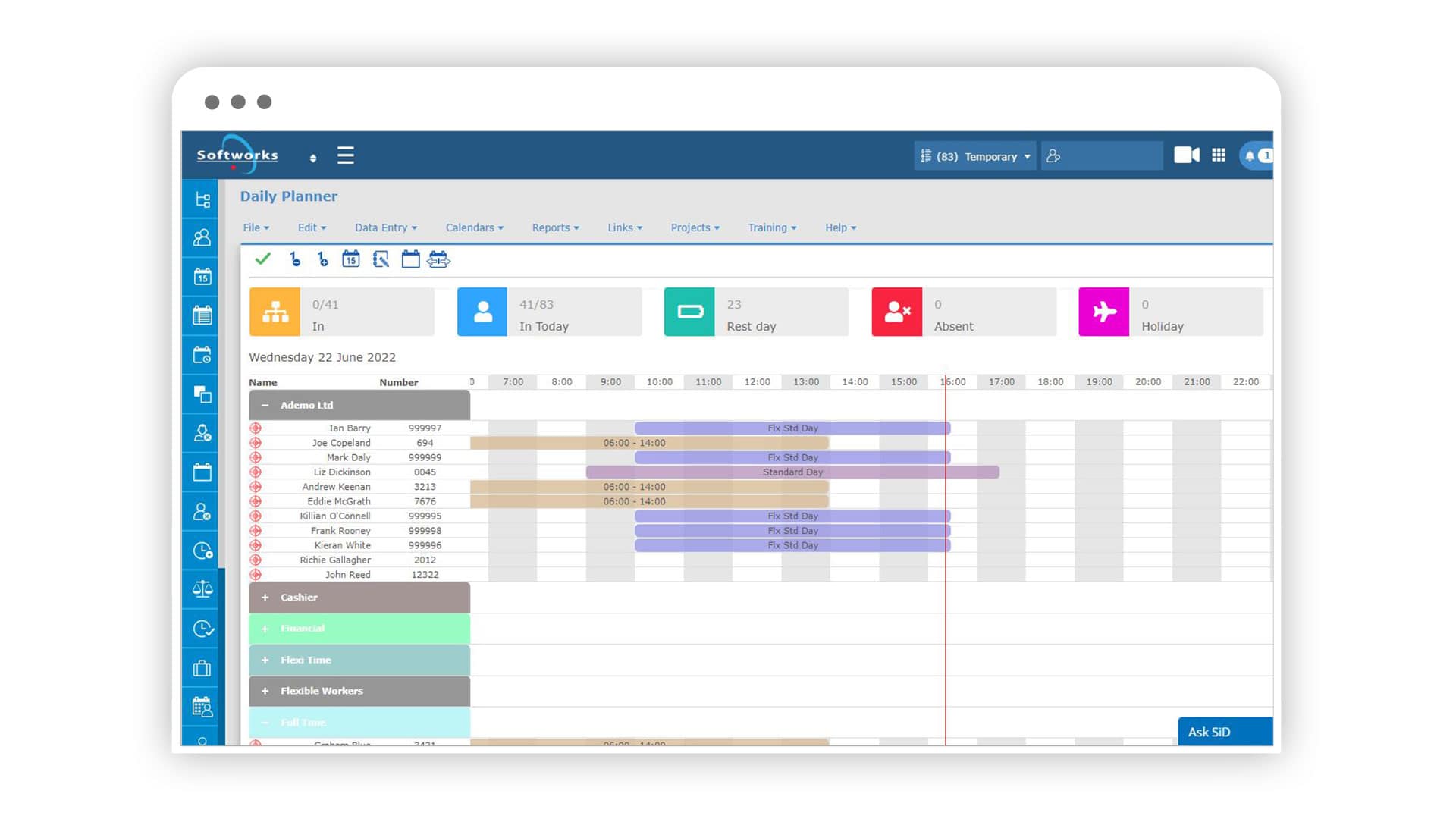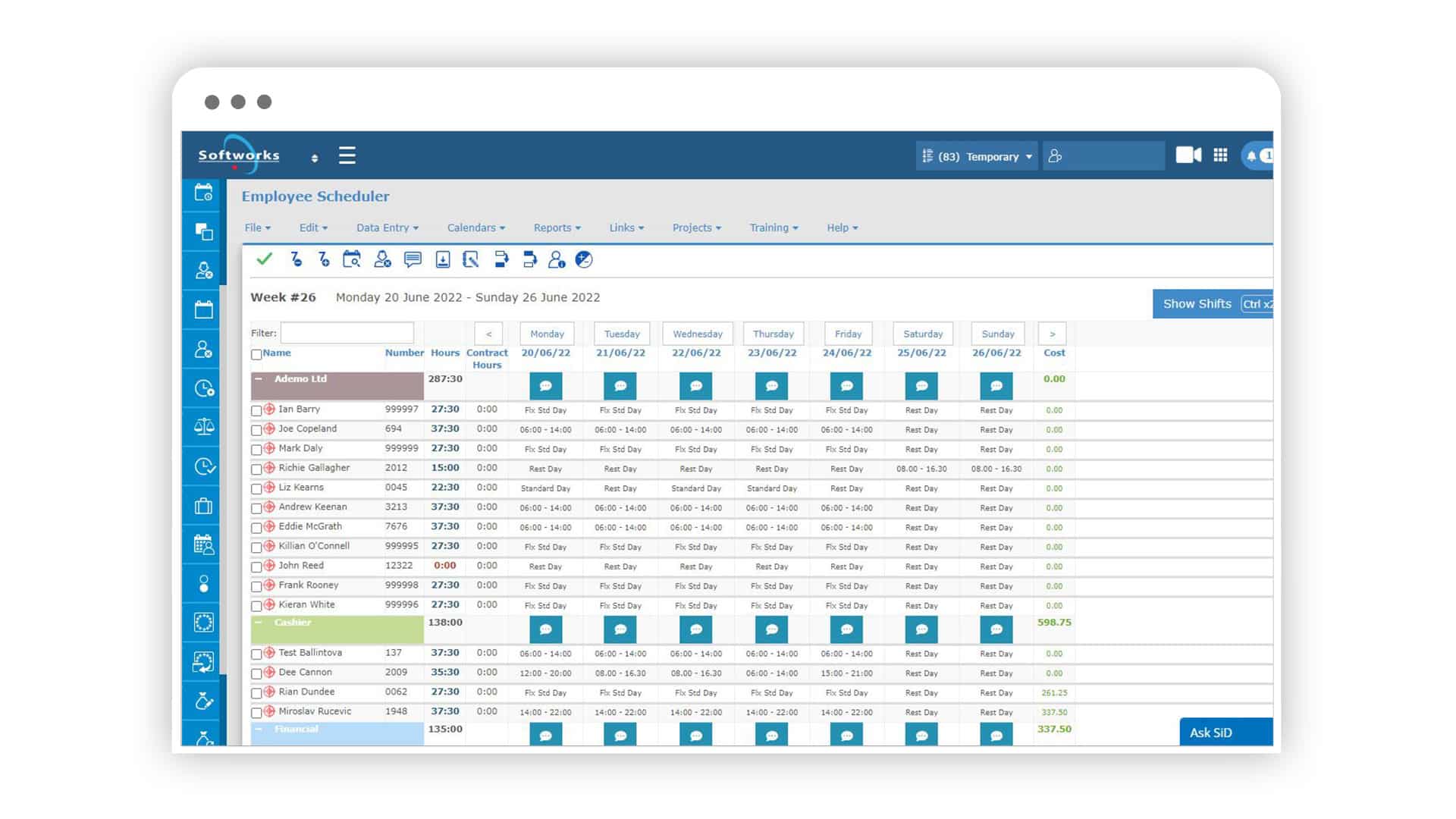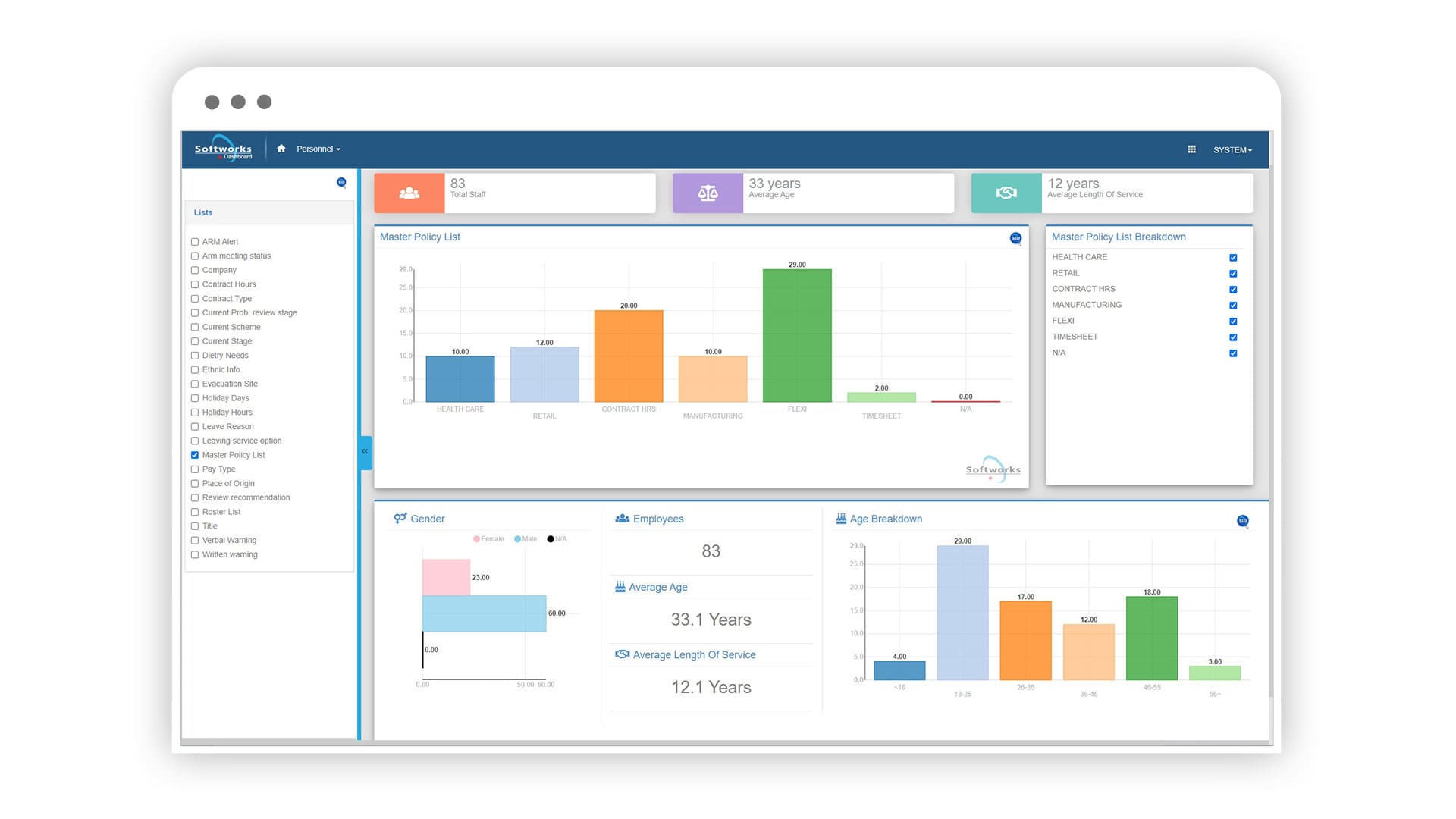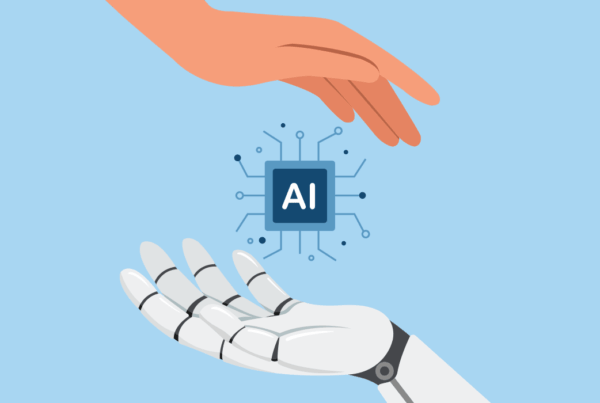Employee Scheduling can be a complex and time-consuming task for any business. With the increasing demand for flexible work arrangements and the need to meet shifting business requirements, it has become even more challenging to manage employee schedules. That’s where employee scheduling software comes in. In this guide, we’ll cover everything you need to know about employee scheduling software, from what it is and its benefits, to how to choose the right software for your business.
- What is Employee Scheduling Software?
- Benefits of Using Employee Scheduling Software
- Features to Look for in Employee Scheduling Software
- Choosing the Right Employee Scheduling Software for Your Business
- Common Challenges in Employee Scheduling and How Software Can Help
- How Employee Scheduling Software Improves Work-Life Balance?
- The ROI of Employee Scheduling Software
What is Employee Scheduling Software?
Employee scheduling software is a tool designed to help businesses create and manage employee schedules efficiently. It automates the scheduling process and eliminates the need for manual scheduling, reducing the risk of errors and improving accuracy. The software can be used to create schedules, manage time-off requests, and approve shifts, making it easier to coordinate and communicate with employees.
Benefits of Using Employee Scheduling Software
There are many benefits of using employee scheduling software, including:
Improved Scheduling Accuracy
Employee scheduling software eliminates the risk of human error, ensuring precise scheduling where employees are assigned the right shifts at the correct times. This accuracy minimizes scheduling conflicts, prevents understaffing or overstaffing, and maintains smooth operations.
Enhanced Communication and Collaboration
The software serves as a central hub for employees and managers to access schedules, facilitating seamless communication and collaboration. Employees can view their schedules, make time-off requests, and request shift changes, streamlining the entire scheduling process and reducing miscommunication.
Increased Employee Satisfaction and Engagement
Employee scheduling software empowers employees by giving them more control over their schedules. They can set their availability, request preferred shifts, and plan their work-life balance accordingly. This level of autonomy enhances employee satisfaction, engagement, and overall job satisfaction.
Improved Operational Efficiency
By automating the scheduling process, employee scheduling software frees up valuable time for managers to focus on critical tasks. The software handles complex scheduling requirements, optimizes shift assignments, and automatically generates schedules, saving managers countless hours spent on manual scheduling.
Cost Reduction and Resource Optimization
Employee scheduling software helps businesses save costs in several ways. By minimizing scheduling errors and conflicts, it reduces the need for overtime pay and last-minute staffing adjustments. Additionally, automation reduces administrative costs associated with manual scheduling processes. Optimized scheduling also ensures that the right number of employees is scheduled based on demand, avoiding unnecessary labor expenses.
Enhanced Compliance with Labor Regulations
Employee scheduling software aids businesses in complying with labor laws and regulations. The software considers factors such as maximum work hours, rest periods, and employee certifications, ensuring compliance and reducing the risk of penalties or legal issues.
Data-Driven Decision Making
Employee scheduling software provides valuable data and analytics on workforce trends, scheduling efficiency, and labor costs. Managers can gain insights into employee performance, productivity, and scheduling patterns, enabling data-driven decision-making for continuous improvement and optimization.
Scalability and Adaptability
Employee scheduling software is designed to accommodate businesses of all sizes and industries. It offers scalability to handle workforce growth and adapts to changing scheduling needs. Whether it’s managing multiple locations, shifts, or complex scheduling rules, the software provides flexibility to meet diverse business requirements.
Learn more: Benefits of Employee Scheduling with Softworks
Features to Look for in Employee Scheduling Software
When selecting employee scheduling software, it’s essential to consider the following key features to ensure an efficient and effective scheduling process:
Intuitive User Experience
Opt for software with a user-friendly interface and intuitive design. The scheduling platform should be easy to navigate, allowing managers and employees to quickly grasp its functionalities without extensive training or support.
Seamless Integration Capabilities
Look for software that seamlessly integrates with other essential HR systems, such as payroll, time and attendance, and HRIS. This integration eliminates the need for manual data entry, reduces errors, and creates a unified ecosystem for managing workforce-related operations.
Mobile Accessibility and Employee Self-Service
Choose software that provides mobile accessibility through dedicated mobile applications or responsive web interfaces. This empowers employees to access their schedules, submit time-off requests, and communicate scheduling preferences conveniently from their mobile devices.
Advanced Reporting and Analytics
Prioritize software that offers comprehensive reporting and analytics capabilities. This data-driven approach enables informed decision-making, facilitates process improvements, and maximizes workforce productivity.
Customizable Scheduling Templates
Look for software that supports the creation and utilization of customizable scheduling templates. These templates serve as a foundation for future schedules, allowing businesses to streamline the scheduling process, save time, and ensure consistency. Templates enable the quick generation of schedules by predefining shift types, employee availability, and other recurring scheduling parameters.
Demand Forecasting and Auto-Scheduling
Look for auto-scheduling features that automatically assign shifts to available employees, considering factors like skill requirements, employee preferences, and labor regulations. These features enhance accuracy, reduce manual effort, and optimize workforce utilization.
Communication and Collaboration Tools
Prioritize software that includes built-in communication and collaboration features. This allows managers and employees to communicate shift changes, request swaps, or provide feedback directly within the scheduling platform.
Compliance Management
Ensure the software includes compliance management features that help businesses adhere to labor laws, regulations, and industry-specific requirements. The software should provide alerts and notifications for potential scheduling conflicts, maximum work hours, mandatory breaks, and certifications, mitigating compliance risks.
Choosing the Right Employee Scheduling Software for Your Business
Choosing the right employee scheduling software is crucial for efficient schedule creation and management. To ensure you make the best decision for your business, consider the following key factors:
Understand Your Business Needs
Begin by assessing your business’s unique needs. Consider factors such as the size of your workforce, the complexity of your scheduling requirements, and any industry-specific considerations. Understanding your specific needs will help you prioritize the features and functionalities that are most critical for your business.
Evaluate User-Friendliness and Ease of Use
Opt for employee scheduling software that offers a user-friendly interface and intuitive navigation. Look for a solution that both managers and employees can easily adopt without extensive training. Testing demo versions or requesting trials can provide valuable insights into the software’s usability and suitability for your business.
Assess Integration Capabilities
Ensure that the employee scheduling software integrates smoothly with your existing HR systems, such as payroll and time and attendance systems. Seamless integration eliminates redundant data entry, streamlines processes, and improves data accuracy across systems. Consider the compatibility and interoperability of the software with your current infrastructure.
Check for Mobile Access and Remote Capabilities
In today’s mobile-driven world, it’s important to choose employee scheduling software that offers mobile accessibility. Look for solutions with dedicated mobile apps or responsive web interfaces that allow employees to access their schedules, make requests, and communicate from anywhere at any time. If your business has remote or mobile employees, this feature becomes even more critical.
Look for Robust Reporting and Analytics
Select employee scheduling software that provides comprehensive reporting and analytics functionalities. The ability to generate detailed reports and access valuable insights about scheduling patterns, labor costs, and employee performance empowers you to make data-driven decisions. These insights can help optimize scheduling efficiency, improve labor utilization, and enhance overall workforce management strategies.
Prioritize Scheduling Templates and Automation
Consider software that offers customizable scheduling templates and automation features. Scheduling templates allow for quick and consistent schedule creation, particularly if your business follows recurring patterns. Automation capabilities, such as shift assignment based on predefined rules and demand forecasting, save time and enhance accuracy when creating schedules.
By carefully considering these factors, you can select employee scheduling software that aligns with your business requirements, improves operational efficiency, and enhances employee satisfaction. Don’t hesitate to request demos, seek customer reviews, and compare multiple options before making your final decision.
Common Challenges in Employee Scheduling and How Software can help
Creating and managing employee schedules can present various challenges for businesses. However, employee scheduling software offers solutions to overcome these obstacles effectively. Let’s explore some common challenges and how software can help address them:
Balancing Employee Availability and Business Needs
A significant challenge in employee scheduling is finding the right balance between employee availability and business needs. Employee scheduling software automates this process by considering employee availability and preferences, enabling businesses to create schedules that meet both employee and business requirements. This ensures optimal shift coverage while accommodating employees’ availability, improving scheduling accuracy and overall satisfaction.
Managing Shift Swaps and Coverage Changes
Employee scheduling software simplifies the process of managing shift swaps and coverage changes. It provides tools for employees to request swaps and indicate availability for additional shifts. The software automates the process of finding suitable replacements, ensuring smooth transitions without scheduling conflicts. This saves time, reduces administrative burdens, and maintains operational continuity.
Managing Time-Off Requests and Approvals
Handling time-off requests and approvals can be a time-consuming task. Employee scheduling software simplifies this process by providing a centralized platform for employees to submit requests and for managers to review and approve them efficiently. Automated workflows and notifications streamline communication, reducing administrative burden and the chances of scheduling conflicts.
Reducing Scheduling Errors and Conflicts
Scheduling errors and conflicts can disrupt operations and impact employee morale. Employee scheduling software mitigates these issues by eliminating manual scheduling errors and conflicts. The software considers various factors such as employee availability, skill requirements, and labor regulations, ensuring accurate and conflict-free schedules. This leads to improved efficiency, productivity, and a more harmonious work environment.
Learn more: How to optimize your Rostering?
How Employee Scheduling Software Improves Work-Life Balance?
Employee scheduling software plays a vital role in enhancing work-life balance for employees. Let’s explore the ways in which software achieves this:
Empowering Employees with Schedule Control
By providing employees with access to their schedules and the ability to request time off or shift changes, employee scheduling software empowers employees to have more control over their work schedules. This flexibility allows them to manage personal commitments, achieve work-life balance, and enhance job satisfaction.
Streamlining Shift Swapping and Coverage Planning
Employee scheduling software streamlines shift swapping and coverage planning processes. Employees can easily coordinate with their colleagues to trade shifts or find coverage when needed. This simplification reduces stress and eliminates the complications associated with managing schedule changes, improving work-life balance and fostering a collaborative work environment.
Providing Mobile Access to Scheduling Information
Employee scheduling software with mobile access enables employees to view their schedules, submit requests, and receive updates on their mobile devices. This flexibility allows employees to access scheduling information anytime and anywhere, making it easier to manage their personal lives and work responsibilities. Mobile access promotes work-life balance, particularly for remote workers or those on-the-go.
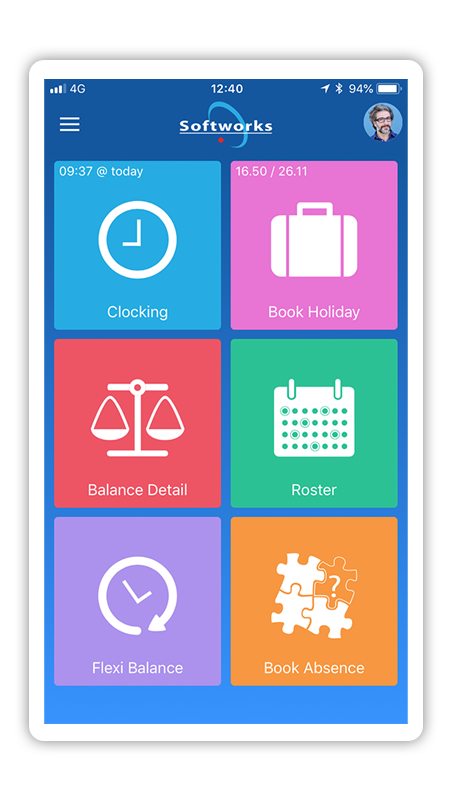
Learn more: What is Softworks Employee Self-Service App?
The ROI of Employee Scheduling Software
Investing in employee scheduling software can have a significant return on investment (ROI) for businesses. Here’s a look at how software can benefit your bottom line.
Improved Scheduling Accuracy and Efficiency
Employee scheduling software enhances scheduling accuracy and efficiency, minimizing the risk of errors and conflicts. By automating the process, the software ensures that employees are scheduled correctly, reducing the need for manual adjustments. This improved accuracy leads to better utilization of staff, increased employee satisfaction, and higher productivity, ultimately impacting your bottom line positively.
Enhanced Communication and Collaboration
Employee scheduling software fosters better communication and collaboration between employees and managers. The software provides a centralized platform for transparent schedule sharing, enabling seamless communication regarding shift changes, time-off requests, and availability. By reducing miscommunications and scheduling conflicts, businesses experience improved employee satisfaction, decreased turnover rates, and enhanced productivity, resulting in a positive impact on the bottom line.
Reduced Labor Costs
By automating the scheduling process, employee scheduling software helps to reduce labor costs associated with manual scheduling methods. The software optimizes shift assignments, minimizes overtime, and prevents over or understaffing. This leads to better labor utilization, decreased unnecessary labor expenses, and improved operational efficiency. Additionally, the time saved from manual scheduling tasks can be redirected towards strategic activities, further boosting productivity and cost-effectiveness.
Better Compliance with Labor Laws
Employee scheduling software assists businesses in maintaining compliance with labor laws and regulations. The software incorporates labor laws into the scheduling process, ensuring proper adherence to regulations such as maximum hours, rest periods, and overtime rules. By minimizing the risk of non-compliance and potential legal penalties, businesses save costs associated with litigation and fines. This is particularly crucial for industries with complex labor regulations, safeguarding the business’s reputation and financial stability.
By leveraging employee scheduling software, businesses can achieve improved scheduling accuracy, streamlined communication, reduced labor costs, and enhanced compliance with labor laws. These benefits contribute to increased efficiency, higher employee satisfaction, and a positive impact on the overall bottom line.
Conclusion
Employee scheduling software is a valuable tool that brings numerous benefits to businesses. By automating scheduling processes, improving accuracy, enhancing communication and collaboration, reducing labor costs, and ensuring compliance with labor laws, this software positively impacts the bottom line and overall operational efficiency.
Recap of Key Points:
- Employee scheduling software improves scheduling accuracy and efficiency, minimizing errors and conflicts while increasing employee satisfaction and productivity.
- The software facilitates better communication and collaboration between employees and managers, reducing scheduling conflicts and turnover rates.
- By automating the scheduling process, businesses can reduce labor costs associated with manual scheduling methods, optimize labor utilization, and improve overall operational efficiency.
- Employee scheduling software helps ensure compliance with labor laws and regulations, minimizing the risk of legal penalties and associated costs.
- Investing in employee scheduling software provides a significant return on investment (ROI) by streamlining scheduling processes, enhancing employee satisfaction, and positively impacting the bottom line.
With its wide range of benefits, employee scheduling software is an essential tool for businesses seeking efficient and effective scheduling management.
Request a free Demo!
Take the first step towards a complete workforce management solution. Talk to us today!
About Tomislav Rucevic
Tomislav Rucevic, an SEO Specialist at Softworks, stands out as more than just a marketer. He’s a fervent writer and influential thinker passionate about Workforce Management, HR, and work-life dynamics. Holding an MBA in Marketing, Tomislav excels in creating content that delves into the complexities of the modern workplace.
His dedication to writing on these topics is highlighted in his MBA thesis, which examined the link between Employee Motivation and Quality Improvement. At Softworks, he expertly merges his SEO skills with his writing prowess, contributing to the company’s digital success and advancing discussions on enhancing work environments and achieving work-life balance.