Implementing Time and Attendance software is a strategic move that can drive efficiency, improve compliance, and provide real-time workforce visibility. But like many tech projects, it can run over budget without the right planning and oversight. At Softworks, we manage the configuration and implementation of our Workforce Management Software with you and for you, and here are some strategies our project managers use to keep your project on track.
Whether you’re upgrading outdated systems or implementing workforce management tools for the first time, here are 7 proven ways to keep your project on time—and on budget.
1. Define Your Requirements Early and Clearly
The #1 cause of cost overrun? Scope creep.
Before you talk to suppliers or sign contracts, document your must-haves and nice-to-haves. Think beyond basic time tracking:
- Do you need automated overtime rules?
- Complex shift patterns or rotating rosters?
- Integration with payroll, HR, or ERP systems?
Clear requirements upfront prevent surprises (and extra costs) down the road.
2. Choose a Scalable, All-in-One Workforce Management Platform
Many businesses start with Time and Attendance, but soon need Scheduling or HR features. Choosing an integrated Workforce Management solution like Softworks lets you:
- Avoid future rework or double data entry
- Roll out additional modules without new implementation fees
- Reduce complexity (and costs) tied to managing multiple systems
3. Plan for Change Management, Not Just Software Setup
You’re not just installing software—you’re changing how people work.
Without proper training, communication, and buy-in from staff, adoption will stall, leading to delays and costly rework.
Build a change management plan that includes:
- Early involvement of frontline managers
- Clear internal communications on the benefits
- Hands-on training and ongoing support
4. Allocate Internal Resources and Time Realistically
A common mistake is underestimating the internal effort required. Even with an experienced vendor, your team will need to:
- Participate in discovery and testing
- Clean and prepare data
- Help configure rules and workflows
Tip: Assign a project champion internally—someone who knows the business and can coordinate between departments.
5. Get Executive Sponsorship (And Keep It)
Having a senior sponsor keeps priorities clear, decisions quick, and roadblocks removed. This is especially important when:
- Conflicts arise between departments
- Scope needs adjusting
- You need to keep momentum during busy periods
6. Insist on a Transparent, Phased Implementation Plan
Your provider should offer a phased rollout, with milestones, deliverables, and clear timelines. This allows you to:
- Validate progress before moving to the next phase
- Keep budgets tied to tangible outputs
- Catch issues early—before they balloon
Avoid software providers who only give vague timelines or lump-sum costs with little breakdown.
7. Test Thoroughly Before You Go Live
Skipping UAT (User Acceptance Testing) or pushing for an early go-live often leads to:
- Fixes post-launch that cost extra
- Frustration among staff and managers
- Payroll errors and compliance risks
Build proper testing time into your plan. Test for cases like public holidays, shift swaps, and overnight rules—not just regular clock-ins.
Wrapping Up: Plan Smart, Spend Smarter
Time and Attendance software can deliver huge ROI—but only if implemented with care. By following these 7 steps, you can:
- Avoid unexpected costs
- Accelerate time to value
- Set your teams up for long-term success
Thinking of implementing a new Workforce Management Solution?
Talk to our team. Our proven project methodology and dedicated project management team will guide you through the process step by step. Read our Client Support Guide here.
For even more insights on how to ensure a successful Time and Attendance project, download “A Practical Guide to Successful Time and Attendance Software Implementation”